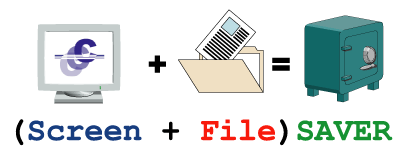|
|
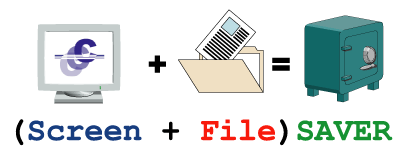
The current version of the (Screen + File) Saver program, by Clear-Cut Computing Corp. is:
Version 1.52
Click here to download version 1.52 now
- PATCH VERSION 1.52
- — Added ability to copy based on archive bit instead of date comparison.
- PATCH VERSION 1.51
- — Fixes ability to overwrite read-only files in destination location.
- VERSION 1.5
- — Completely revamped the installer.
- — Added a delay before subsequent screen saver launches.
- — Added an desktop icon and start menu icon to manually invoke the backup.
- — Reduced font size on status box.
- — Fixed copying logic.
- — Fixed file count issues.
- VERSION 1.4
- — Added the ability to launch a subsequent screen saver upon completion of backup(s).
- — Minor update to the installer.
- VERSION 1.3
- — A bug in the error processing was fixed.
- — The ability to append the Date, Weekday or Month was repaired.
- — In the Start menu group, the
"Install..." choice has been replaced with "Configure (Screen +
File)Saver," to allow easy access to the settings page of the
Screen Saver window.
VERSIONS PRIOR TO 1.2
Only a handful of versions prior to 1.2 of the (Screen + File) Saver were distributed - and most of those were for test purposes. Before you install the latest version over versions older than 1.2, you should manually uninstall the earlier version first. Beginning with version 1.3, the installation program automatically detects earlier versions and will prompt you to uninstall them first - if necessary.
Questions? Write us at sfs@clearcutcomputing.com.
PROGRAM REQUIREMENTS:
Windows XP, with SP2 or...
Windows 2000 with SP3
.Net Framework 2.0 (installation files included)
Enough free hard drive space to store the backup(s)
|
|